



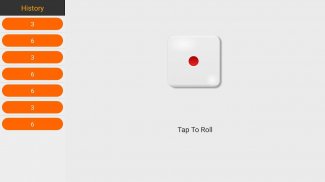
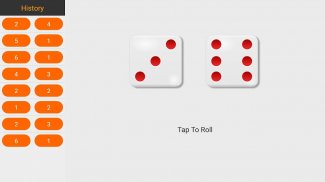
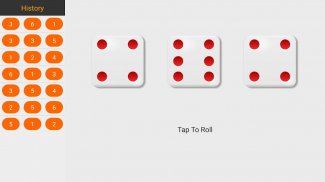
Dice Roller

Description of Dice Roller
Dice Roller is a digital application designed for users who need a virtual solution for rolling dice. This app allows players to simulate the rolling of one, two, or three dice, making it a versatile tool for various gaming scenarios. Dice Roller is available for the Android platform, and users can easily download it to enhance their gaming experience.
The primary function of Dice Roller is to replicate the randomness and excitement of traditional dice games without requiring physical dice. The app provides a simple interface that makes it easy for users to select the number of dice they wish to roll. With just a few taps, players can generate results for their games, whether they are playing board games, role-playing games, or any other activity that involves dice.
Users appreciate the straightforward design of the app, which prioritizes functionality. Upon opening Dice Roller, players are greeted with a clear layout that displays options for selecting the number of dice. This feature makes it easy to customize each roll based on the specific rules of the game being played. The app's design ensures that users can quickly navigate through its features without any complications.
The app's functionality extends beyond merely rolling dice. Dice Roller incorporates sound effects that mimic the rolling of physical dice, adding an auditory element to the experience. This feature can enhance engagement, making the virtual rolling feel more authentic. Players often comment on how these realistic sounds contribute to the overall enjoyment of gameplay.
In addition to sound effects, Dice Roller offers visual feedback that displays the results of each roll clearly. After the dice are rolled, the results appear on the screen, allowing players to see their outcomes instantly. This immediate display of results is crucial for maintaining the pace of game sessions, as players do not have to wait for physical dice to settle before knowing their scores.
Another aspect of Dice Roller is its compatibility with a variety of games. Players can use the app for classic tabletop games such as Monopoly, Dungeons & Dragons, or any game requiring dice. This versatility makes it a valuable tool for both casual gamers and dedicated enthusiasts. By offering the option to roll multiple dice at once, the app caters to a wide range of gaming needs.
The app also allows for the selection of different types of dice, further enhancing its usability. Users can choose from standard six-sided dice, as well as other varieties used in different tabletop games. This flexibility ensures that players can use Dice Roller for specific gaming contexts, making it a comprehensive tool for dice-based games.
For those who appreciate customization, Dice Roller includes options that allow users to adjust settings to their preferences. Players can modify sound effects, visual themes, and other aspects of the app to create a personalized experience. This degree of customization can help players feel more connected to the app, as they can tailor it to suit their gaming style.
The app is lightweight and does not require extensive storage space, making it accessible for most Android devices. Users can quickly download Dice Roller without worrying about device compatibility or performance issues. This ease of access is an essential factor for many players who prefer a hassle-free gaming experience.
Dice Roller also offers a straightforward user experience with minimal distractions. The app focuses on its primary function of rolling dice, ensuring that users can concentrate on their games without navigating through unnecessary features. This simplicity is often appreciated by players who prefer a clean, efficient interface.
In addition to its core features, Dice Roller is regularly updated to improve performance and add new functionalities. Developers actively seek user feedback to enhance the app further, which contributes to its ongoing evolution. This commitment to improvement ensures that players can rely on Dice Roller for consistent and enjoyable gameplay.
As a tool for digital dice rolling, Dice Roller streamlines the process of generating random numbers for games. Players can rely on the app to provide fair and random results, which is essential for maintaining the integrity of any dice-based game. The app’s effectiveness in this regard makes it a preferred choice for many users.
Ultimately, Dice Roller stands out as a practical solution for anyone in need of a digital dice-rolling application. Its user-friendly interface, realistic sound effects, and versatility in gameplay make it a valuable addition to any gamer's toolkit. With the ability to roll multiple dice and customize settings, the app accommodates a wide range of gaming scenarios, making it an essential resource for both casual and serious players. The convenience of having a reliable dice roller at their fingertips allows users to focus on the fun and strategy of their games without the need for physical dice.
Dice Roller provides a seamless way to engage with dice games, ensuring accessibility and enjoyment for users. By combining simplicity with essential features, the app effectively meets the needs of gamers looking for a reliable and efficient dice-rolling solution.

























